Сколько помню домашние роутеры, всегда была возможность установить на них какую-нибудь неофициальную прошивку, и роутер начинал работать стабильнее (не всегда). Потом появилась возможность добавлять пакеты, расширяющие функциональность роутера.
Сейчас, благодаря бурному развитию микропроцессоров, мы можем приобрести довольно мощные, компактные железки за адекватную стоимость. А производители начали расширять функциональность прошивок. Если, например, вам нужна только поддержка USB модема, то многие роутеры могут предоставить это из коробки.
А если фукционала из коробки не хватает и хочется большего, то нужно как раньше смотреть в сторону неофициальных прошивок.
В последние 8 лет мой фаворит — это OpenWrt, прошивка на базе ядра Linux. Это полноценная операционка, в которой есть свой менеджер пакетов и туда до сих пор не проник systemd.
У OpenWrt куча возможностей и большое комьюнити. Но если говорить более конкретно, то на OpenWrt можно:
-
Блокировать рекламу
-
Обходить блокировки роскомнадзора
-
Долго сидеть и не понимать почему блокировки не обходятся
-
Говорить всем, что у тебя Linux на домашнем роутере и ты пишешь об этом статьи на Хабре
И это только часть возможностей. OpenWrt поддерживает далеко не все роутеры, и поэтому найти в продаже подходящие не всегда просто. Благодаря энтузиастам, сейчас можно купить новый роутер, который поддерживается OpenWrt. Есть, кстати, роутеры, продающиеся с установленной OpenWrt, но там оверпрайс + слабая начинка.
Мои критерии отбора
Если вы задаёте вопрос «какой бы мне роутер для OpenWrt купить», то вам явно нужен роутер с нормальными размерами чипов, а не 4/32 (4MB диска и 32MB оперативной памяти). Кстати, сами разработчики OpenWrt перестали поддерживать уже давно такие роутеры, и минимальное требование к роутеру это 8/64.
Я со своей стороны рекомендую взять максимум из доступного. Если вам нужен OpenWrt роутер, значит вы явно хотите что-то установить туда, и если мы говорим про обход блокировок и nftables, оперативной памяти много не бывает.
Представленные тут роутеры являются золотой серединой. Они стоят умеренных денег, но при этом имеют хорошую начинку. И, соответственно, этими роутерами пользуется больше энтузиастов, что означает лучшую поддержку и меньшее количество багов.
Ситуация такая, что в России под критерии «побольше размеры чипов бы» попадает только два вендора — это Xioami и Asus. Помимо России, эти роутеры продаются также в соседних странах.
Роутеры, которые можно купить в магазине
Xiaomi Redmi AX6S
На данный момент — это лучший вариант. Плюсы следующие:
-
Его можно купить на российских и китайских маркетплейсах, диапазон цен 4500-5500р
-
У него 128MB ROM, 256MB RAM
-
Его можно прошить без вскрытия, но придётся малость повозиться
-
WiFi 6
Здесь сразу надо оговориться, OpenWrt на любые Xiaomi ставить непросто. Чтобы ещё усложнить жизнь, мы имеем два роутера с одинаковым железом, но разными названиями и прошивкой — это Redmi AX6S и Xiaomi AX3200. У Redmi AX6S включен telnet и благодаря этому можно без вскрывания коробки прошить Openwrt. А вот в прошивке Xiaomi AX3200 telnet отключен и его нельзя так «просто» прошить. Поэтому покупайте именно Xiaomi Redmi AX6S. Главное внешнее отличие: у Xioami европейская вилка, а у Redmi американского стандарта.
Вскрывать крышку не нужно, но нужно сделать downgrade прошивки и с помощью скрипта на питоне сгенерировать пароль из серийника, чтобы получить пароль для telnet.
Всё подробно описано на странице роутера на сайте OpenWrt
Asus RT-AX53U
Роутеры Asus всегда были хороши тем, что их было легко перепрошить. И этим в первую очередь он отличается от предыдущего. Включайте в WebGUI SSH и вуаля. Ещё у него есть USB порт.
Находится в том же диапазоне цен, но железо чуть слабее. MediaTek MT7621AT у RT-AX53U против MT7622B у Redmi AX6S.
У Redmi выше тактовая частота, а значит, он в теории будет лучше справляться с шифрованием данных. Для роутера в наших реалиях — это в первую очередь туннели OpenVPN, Wireguard итд.
Есть синтетические бенчмарки, в которых можно сравнить как процессоры, так и даже сами роутеры. Для пояснения в столбике OS — это версия OpenWrt, например, r19803 — это 22.03. А окончание -multi означает количество ядер, задействованных при тесте. Обе модели нужно смотреть с окончанием «-multi 2», т.к. оба процессора двухъядерные. По этим бенчмаркам MT7622B лучше почти в два раза, но реальных тестов производительности туннелей нет.
Страница роутера на сайте OpenWrt
Ну и на этом роутеры, которые можно купить в магазине заканчиваются. Конечно, есть и другие устройства, но у них либо меньше размер чипов (не надо покупать новый роутер для OpenWrt с маленькими чипами — пожалеете), либо это оверпрайс в районе 15 000р.
Роутеры на вторичном рынке
Если средства ограничены или вы идейный человек, топящий за разумное потребление, или просто любите насиловать трупы оживлять старые устройства, то рынок БУ устройств ждёт вас.
Xiaomi 3G v1
Это народный роутер и мой личный любимец. Народным он стал благодаря:
-
MediaTek MT7621AT, под который можно адаптировать прошивки
-
Огромным, по меркам 2018 года, чипам 128/256
-
Гигабитным портам и USB 3.0
-
И главное при таких данных цена составляла 1500-2500р
На фото мой роутер, который я купил в 2018 году и использую до сих пор. Он поддерживается начиная с 18.06. В самом начале были проблемы с wifi модулем, но на 19ой версии уже было всё ок.
Важно знать, что речь идёт именно о Xiaomi 3G v1. Его вторую версию стоит обходить стороной. Главное внешнее отличие второй от первой: у первого есть USB порт.
Помимо второй версии, было выпущено ещё куча mi3 с разными окончаниями. За ними пошли mi4 с такой же историей. Все эти роутеры имеют маленькие размеры чипов, многие не имеют поддержку OpenWrt — покупать их не стоит (кроме Pro, о нём ниже). Разве что можно обратить внимание на сам mi4 с 128/128.
Xiaomi Mi 3 Pro
Проапгрейдженная версия Xiaomi 3G v1. Чипы 256/512, имеет 4 гигабитных порта и более вкачанный wifi чип.
Но есть нюанс: вам может попасться чип памяти от Micron, у которого будут bad blocks. Про это написано на странице устройства.
Лучше заранее спросить у продавца были ли у него проблемы с перепрошивкой, ставил ли он OpenWrt, может он вообще в курсе, какой у него там чип стоит. Если вам всё-таки не повезёт и решите продавать, то, пожалуйста, продавайте с пометкой об этом. Облегчите жизнь другим людям. Тем более, не всем нужен openwrt, покупатель найдётся.
Это всё?
Есть ещё другие роутеры, которые не вписываются в мои критерии отбора. Их можно найти в табличке, ссылка сразу с фильтром по 22.03 версии, покупать роутер с закончившейся поддержкой смысла нет.
Здесь можно отсортировать по объёму Flash MB (имейте в виду, что сортировка там по первой цифре, а не общему объёму), рядом открыть вкладку с сайтом продажи БУ техники и смотреть, что есть в наличии. Существует вероятность найти норм роутер по приятной цене.
Но большая часть роутеров из этой базы с американского и европейского рынков, в России и соседних странах не продаются.
Проверить поддержку уже имеющегося роутера можно здесь.
Знаете ещё варианты? Есть опыт с приведёнными тут роутерами? Пишите в комментарии или личные сообщения.
Если тема интересна, подписывайтесь на мой телеграм-канал.
Только зарегистрированные пользователи могут участвовать в опросе. Войдите, пожалуйста.
Используете OpenWrt?
14.98%
Нет, но планирую
77
20.23%
Нет, и не планирую
104
8.37%
Хотелось бы, но что-то сложно
43
6.23%
Попробовал — откатился назад
32
10.51%
Пользовался, но теперь пользуюсь другой ОС
54
Проголосовали 514 пользователей.
Воздержались 56 пользователей.
The second half of this page (specific device recommendations) is very outdated.
Users should consider multi-core, ARM-based (or x86_64/AMD64) devices for mid-range and higher applications.
Purchase of a device with less than 16 MB of flash or less than 128 MB or RAM is unwise at this time (2019).
A device with two, “ath10k” radios should have at least 256 MB of RAM. This eliminates the Asus RT-AC58U, RT-ACRH13, and similar.
Really specific per scenario but these are generic recommendations based upon what’s considered “reasonable” in terms of reliability and performance. Please note that the OpenWrt project itself does not endorse any hardware or manufacturer unless there’s a public statement, this is solely a list put together by the community. General recommendations are at least 16 Mbyte of flash and 128 Mbyte of RAM.
Note that some manufacturers claim “32 mb flash” or the like (small “b”) — this is 32 Mbits, or only 4 MBytes.
Platforms that have less than 16 Mbyte of flash will have noticeable space constraints. Having less than 128 Mbyte of RAM also imposes limitations, basic network functionality may work however there are reports of memory errors while using opkg and luci among other services which may operate unreliable or in worst case freeze the system. Support for either 4 MB of flash or 32 MB of RAM has already been discontinued, due to the size of the Linux kernel and run-time footprint of the third-party software required for a basic, running OpenWrt system. One should expect that 64 MB RAM will be unsupportable in the near future, as well as support for 8 MB of flash.
A device with two, “ath10k” radios should have at least 256 MB of RAM for stable operation. This eliminates the Asus RT-AC58U, RT-ACRH13, and similar.
For many opinions, see the OpenWrt Forum. For example https://forum.openwrt.org/search?q=favorite%20device
Yes, devices are supported by OpenWrt “snapshots” until a formal release includes the device.
In many cases, a newer device (or one that has recently had OpenWrt ported to it) will only be available as a snapshot build for months (or even over a year) before a formal release includes it. Snapshot (or master) builds and code are not necessarily “less stable” than “release” builds. In many cases the snapshot build will outperform a release build, or resolve issues found in the release builds.
The main challenge for many users with snapshot builds are that they don’t come with LuCI (GUI) preinstalled, and many “special” packages a user wants to add generally need to be flashed when the ROM is downloaded and flashed. Getting LuCI up and running is easily resolved with an Internet connection, SSH client, and a couple of simple commands.
See further Development builds / snapshots
All-in-one routers generally are built around a System-on-a-Chip (SoC). They often include a CPU, wireless subsystem, and Ethernet switch. Each of those components can impact performance of the device.
The Ethernet switch usually is limited only by the speed of its “phy”, the portion that connects to an Ethernet cable. A device with a 100 Mbps phy will be limited to ~95 Mbps throughput. A 1000 Mbps phy is not a guarantee that the overall device can achieve gigabit rates. For most users working with a reputable manufacturer, it is sufficient to know that the switch and phys in the device were likely properly matched to the rest of device.
The next bottleneck is the connection between the switch and the CPU. This is, unfortunately, not visible to most end users. One point to remember is that often (2019) this is a single “[R]GMII” connection ([reduced] gigabit media-independent interface) that is limited to 1 Gbps, raw, so bonding ports on the switch doesn’t overcome this limitation. Some devices have two gigabit-rate internal links, which are sometimes configured for WAN and LAN.
The CPU, in most devices, needs to handle the packet flow, including firewall, connection tracking, and NAT. It also needs to handle every packet for SQM (smart queue management), as well as other tasks, such as DNS, DHCP, VPN, logging, time keeping, …, as well as any “unnecessary” functions such as GUI or end-user firmware. For most all-in-one routers, this is a primary bottleneck. As Internet speeds have increased, the ability to do this “effortlessly” with a cheap, single-core CPU has been stressed. A multi-core CPU lets one work with the traffic, while another can handle the other moment-to-moment demands. With the computational loads of a VPN, a multi-core CPU becomes even more attractive.
Because there are tasks other than just routing the traffic, the throughput doesn’t scale directly with CPU speed. For example, going from 500 MHz to 750 MHz clock with the same CPU core is going to be less than 50% faster, often a lot less.
The CPU in an SoC is often licensed as a library. Think of it like building a car — You go to the shop and buy a complete engine, rather than designing and building it from scratch. There are many different architectures, but the most common include:
Older, lower-power design (compute and mains/battery consumption, both). Very common in all-in-ones in the past, and still common in budget-priced “home” routers or compact “travel” routers.
Solid design, basic performance levels. Generally single-core devices. Good “budget” or “travel router” choice, as long as with at least 16 MB of flash and 128 MB or RAM.
Mid-range, MIPS-based SoCs clock around 600 MHz in 2019. Many higher-performance devices clock around 750-775 MHz. MIPS-based SoCs clocked at 500 MHz or below are likely poor choices for purchase at this time.
Common OpenWrt “targets” include:

More sophisticated, higher performance than MIPS. Generally consumes more power than MIPS (more compute power pretty much means higher power consumption). Common in high-end all-in-ones and becoming common in mid-priced (US$60-125, €50-100, late 2019) devices.
There are “older” and “newer” generations of ARM processors, and a higher “V” or “A” number unfortunately doesn’t mean a more powerful SoC. See some details on ARM cores
Moderate to high performance levels. Generally multi-core devices.
Common OpenWrt “targets” include:
The mvebu units tend to be the highest performance. The ipq40xx units tend to be available at lower price points.
For those desiring “true” gigabit throughput or high-speed VPN, a low-power x86_64/AMD64 SBC (single-board computer) or an ITX board (Information Technology eXtended, a small motherboard form-factor) with AES-NI (Intel’s Advanced Encryption Standard New Instructions) and dual NICs is an option. With proper component selection, such devices can actually consume less power than a high-end, all-in-one router, even when paired with a suitable AP for wireless.
Virtually no 802.11 link between a consumer AP and phone, laptop, or desktop in the real world can reliably support gigabit throughput.
Wireless tends to be supplied by the SoC’s designer. Almost always the wireless components are part of the SoC and, if they use a second chip set, are from the same vendor.
In addition to the chips themselves, there are “invisible” components that make a big difference in wireless performance, such as power amplifiers, receiver “chains”, and antennas.
You can’t judge the performance of an antenna by its looks. Big, fat antennas generally aren’t any better than skinny ones. Well-executed patch antennas or internal antennas can be every bit as good as impressive-looking external antennas. For a variety of reasons, using external antennas on feed lines is often a net loss (exceptions being for professional-quality antennas and feed lines for point-to-point links, which often cost more than a high-end router for just one).
QCA Wireless
The Atheros or Qualcomm Atheros (QCA Wireless) SoCs and chip sets are common, have long-established open-source support with both the upstream (Linux) ath-series drivers and firmware, as well as the ath10k-CT (Candella Technologies) drivers, currently “default” with OpenWrt (v19). Support for advanced features such as IBSS and 802.11s tends to be good with the recent chip sets under both the upstream drivers, as well as the ath10k-CT drivers.
older “Wave 1” devices, such as the Archer C7v2, may need to use the non-CT drivers for 802.11s support.
“ath9k” devices are not “better” or “worse” than “ath10k” devices.
MTK Wireless

Marvell Wireless

Broadcom Wireless

Broadcom wireless is generally problematic, as Broadcom’s support for open-source development is very limited.
Devices with Broadcom WiFi chipsets have limited OpenWrt supportability (due to limited FLOSS driver availability for Broadcom chips). Consider this when choosing a device to buy, or when deciding to flash OpenWrt on your device because it is listed as supported.
See Broadcom WiFi for details.
With NAND flash typically providing 128 MB or more of total storage capacity, many devices now support “dual firmware” with a fail-over if one repeatedly doesn’t successfully boot. This makes upgrades and roll-back a lot easier. The downside is that the space for each copy is less than half of the total flash, typically in the 40-60 MB range.
Flow Offload (and OEM Throughput)
Remember that if you want to use SQM (Smart Queue Management) or similar, hardware flow offloading can’t be used.
As discussed above, quite a bit of CPU resources are consumed doing routing and NAT functions. Since router-SoC manufacturers know that device reviewers will measure the throughput of the device under well-known conditions, they often include specialized hardware into the SoC to be able to “offload” basic routing and NAT from the CPU itself. This is a cost-effective way to get “better” numbers and “marketing bullets” for those that use their SoCs (“Full, gigabit routing” or the like).
This specialized hardware often requires closed-source drivers and/or proprietary information from the SoC manufacturer to utilize robustly. As a result, hardware offload to the switch, or to things like NSS cores in the IPQ806x devices, is generally not supported with open-source firmware. This is often the reason why any third-party firmware doesn’t match the LAN ⇔ WAN, NAT-only throughput of OEM firmware.
However, if you use SQM (bandwidth shaping, “bufferbloat” mitigation) or similar functionality, you generally can’t use hardware flow offloading, but software flow offloading seems to work. Functions like SQM require each packet to be handled by the the CPU, so the various hardware “shortcuts” can’t be used. Even with high-bandwidth connections, SQM can greatly reduce “lag”, improve responsiveness of Internet browsing, and make VOIP and video calls smoother. OEM firmware generally doesn’t support SQM, so no direct comparison is possible.
Flow offload generally does not improve VPN performance significantly as the limitations there come primarily from the CPU and its ability to encrypt/decrypt the packets and move them between interfaces.
OpenWrt officially supports software flow offload on several SoCs, which can greatly speed “NAT-only” configurations. At this time (2019), the MT7621A is the only device on which OpenWrt supports hardware offload.
Older content (2016?) follows below
Many devices listed below are outdated and no longer recommended (2019)
This page was solely created because people kept asking this question each and every day on #openwrt @ Freenode.
Please also read the wiki page for the specific device as there may be information not mentioned here that may be of value.
If a specific SoC/model isn’t listed please look here.
(Qualcomm) Atheros ar71xx
This platform has been supported for years and have a proven to be a mature one including wifi.
Major downside is that it’s a family of single core SoCs and their age are starting to show in terms of performance and also compared to what’s available in the same price range.
US lockdown notes go here
US lockdown notes go here
Mediatek MT7621(A/AT)
A quite well supported platform, it has 2 cores and 2 threads (somewhat similar to Hyperthreading on x86) along with a more powerful core (MIPS 1004Kc) which makes this SoC about about twice as fast as the AR934X-series (depending on application). These are typically shipped with 11ac hardware and the driver (mt76) works fairly well, it’s still under development but is more open than the ath10k driver making it a more interesting choice for the Open Source community. Generic throughput numbers are about 400-500mbit/s (LAN—WAN without PPPoE) and ~45mbyte/s using the USB3 interface. It’s also worth noting that products using this SoC are usually cheaper or priced about the same as the Atheros 11n and 11ac counterparts but might be hard to come by.
As of writing there’s no working VLAN support in the switch for this SoC.
Currently, it may have stability issues if you are using more than one wireless network (wifi-iface) for each radio (wifi-device)
There may be several reasons, here’s a few:
Marvell Armada 385 aka 88F6820
This is a relatively new platform based on ARM compared to the other ones here that are MIPS based. It offers the best performance but is also in general the most expensive one. It offers 2 cores running at 1.6Ghz and does linespeed NAT. It’s usually coupled with wifi using the mwlwifi driver which is considered unstable for now and may crash the system occasionally. Wired performance and stability is good(?), USB (status?), SATA (status?) however. As of writing there are no known user friendly products available that OpenWrt supports, serial access is needed for recovery and stability isn’t (yet) up the standard of the other platforms.
MediaTek MT7620A
A quite common “value” SoC that’s aim for the same market as the Atheros AR9311 SoC. Slightly higher clock speed making it a bit faster while still having low power consumption. Wired performance is stable including partial VLAN support (up to VLAN ID 15?) however some are reported stability issues with 2.4G (rt2800-pci) and 5G radio may not work depending on chipset. MT7610E lacks a driver (please confirm) although some also ship with MT7612E which is supported by the mt76 driver.
Below are some models reported stable.
Needs confirmation: Buffalo WHR-1166D seems to be suitable?
OpenWrt is a community project and works a lot of platforms, these are just a few ones that are “easy” to get working. There are a lot of other products/boards that OpenWrt runs on so be sure to check out the Table of Hardware for more supported hardware.
This page isn’t obviously for the hardcore user, if you were you wouldn’t be here.
2
6
Требования (всего побольше):
-
SoC Mediatek MT7621A(T);
-
гигабитные порты;
-
стабильный двухдиапазонный Wi-Fi n/ac (Wave 2 необязательна);
площадь помещения ≈44 м², есть 1 бетонная переборка шириной ≈22 см;
-
поддержка tinc и wireguard (да, первое важнее);
-
поддержка vlan, shadowsocks (необязательно).
Бюджет (как можно меньше): до 150 $.
По правде говоря, пока не возникла потребность перенести tinc и wireguard с пк на роутер, я на эту тему даже не задумывался, хватало и текущего TP-Link TL-WR845N v1. Ознакомившись со здешними ветками форума: 1, 2, 3, 4, 5, 6, некоторыми сведениями с 4PDA и openwrt.org, появился аппетит и выбор ограничился следующими моделями (в порядке убывания уровня личного предпочтения):
-
Cioswi ZBT-WG3526 / CSW-WR646.
Всё устраивает, но иногда ругают Wi-Fi; придется заказывать из Китая.
-
Linksys EA7300 v2.
Всё устраивает, но поддержка OpenWRT пока что только эксперементальная.
-
Mikrotik hAP ac³ (RBD53iG-5HacD2HnD).
В предыдущих ветках этого форума, да и вообще в сети, очень уж много помоев вылили на их реализацию Wi-Fi; качество сборки именно домашних версий тоже вызывает опасения (случай с термопастой); кажись тут даже нечего рассматривать – нужного софта нет, SoC другая,
НО: она аж 4-ядерная, а за бугром говорят, что по сравнению с hAP ac², ситуация с Wi-Fi и температурным режимом улучшилась – одному из разработчиков OpenWRT даже пожертвовали деньги на покупку этой модели, так что активная работа по её добавлению идёт. Аппаратная начинка весьма впечатляет, отсюда вопросы: смогут ли 4 ядра компенсировать отсутствие аппаратной поддержки NAT? И как там обстоят дела с Wi-Fi?
-
Keenetic Giga (KN-1010).
Вроде бы машинка сия «и швец, и жнец…», но поддержки OpenWRT нет как нет. Совсем. Способ внедрения системы пакетов Entware мне крайне неприятен: работа в контейнере; обязательное наличие внешнего USB-носителя. Да, можно и внутренней памятью обойтись, но судя по этим двум страницам – метод не надёжный. А у вас как дела с работой Entware?
Что выбрали бы вы? Так-то, на данный момент, OpenWRT поддерживает 64 аппаратных версии различных роутеров на базе SoC MT7621A(T) – выбирать без опыта мне трудновато. Ах да, Xiomi Mi Router 3 Pro не подходит – этим кирпичом можно кролика убить, да и новый найти трудно.
UPDATE-1: конструкторы по типу APU не предлагать – ОП жадный и ленивый.
UPDATE-2: список сократился до двух кандидатов – Newifi-D2 и Linksys MR8300.
UPDATE-3: ничего не выбрал — всё тлен. Если и тратить деньги, то только на самосборный конструктор.
Спасибо за внимание.
This article talks about some of the best OpenWRT routers available out there for you to buy. You can call it a simple guide that helps you select the one that fits your needs the best. If you already know what OpenWRT is, you can directly skip to the best OpenWRT routers below. If you need a little introduction to OpenWRT, let us begin the journey from the following section.
Are you tired of your router failing frequently? Is fixing your router every month becoming an unwanted hassle in your life? Do you often feel that your router does not provide you with robust security, leaving you open to cyber threats? Unfortunately, no matter how expensive they may be, Wi-Fi routers often fail to deliver secure and consistent performances.
Aside from the frequent crashing, you might also find that your router fails to provide consistent coverage or fast speeds as promised. This might hamper your work life significantly, especially at a time when work from home has become the new normal. You may solve all of these issues by installing custom-made operating systems in the router through OpenWRT. What is that, you ask? Let us walk you through this fantastic technology.
Table of Contents
What is OpenWRT?
All home routers come with a pre-embedded firmware responsible for its speed, security, and overall coverage. However, stock firmware often does not live up to the mark, causing security and latency issues. In addition, you do not have any control over the working of the firmware.
OpenWRT is a Linux-based open-source project which allows you to create custom-made firmware for routers. You can choose to enhance any particular function of your router through OpenWrt. This results in much smooth functioning of the wifi system, owing to the user’s custom preferences. Sounds good, right?
You can now build your personalized home network in the blink of an eye (not literally, but you get the point). OpenWRT also offers more than 3000 ready-to-install packages that will improve the performance of your router beyond measure. Let us now see some examples of some benefits these packages offer.
What benefits can you get with OpenWRT?
Linux systems are, in general, quite user-friendly and can be configured according to the user’s wishes. OpenWRT is no different. You can customize and include the benefits you want from your router. Here is a list of the overall advantages you can get with installing OpenWRT on your home wifi device.
- You can set quotas of your choice on download volume and bandwidth on your router.
- Get rid of annoying advertisements by blocking them directly on the router.
- Get higher security and privacy through advanced internet encryption.
- Establish a guest network within your home network system.
- Enjoy smooth internet connectivity on multiple devices through MU-MIMO technology.
However, it is essential to keep in mind that not all routers may be suitable for or compatible with the OpenWRT project. Therefore, you must keep in mind some crucial factors while choosing a router if you plan to go the OpenWRT way.
The next section of this article will discuss all the specifics you need in a good OpenWRT router. You will also find a complete list of our top choices for the best OpenWRT routers in the market right now. So read on to get a complete buyer’s guide for this new tech in town.
Things to remember while buying a router for OpenWRT :
As discussed earlier, not all wifi devices available in the market will be perfect for OpenWRT firmware. You do not want to install OpenWRT in non-compatible routers – the results will be unsatisfactory. Here is a list of a few things to keep in mind while looking for a suitable wifi device:
- First and foremost, read the reviews and the product descriptions carefully to ensure that OpenWRT is compatible. Otherwise, you run the risk of your router crashing or freezing frequently.
- Look for routers with a dual-core processor. These devices can handle a heavy load and are more suitable for OpenWRT.
- Routers with advanced technologies such as MU-MIMO and Beamforming technology will ensure a smoother experience.
These are the main points that you should keep in mind while buying routers for OpenWRT. However, we understand that it can be overwhelming, scouring the internet for suitable devices. So we have researched for you. Below are some of the very best OpenWRT routers in 2021 that money can buy. We will accompany each product description with its advantages and disadvantages to make an informed choice!
Here is the list of best OpenWRT Routers you can buy:
#1- Turris Omnia
Key Features:
- 1.6 GHz dual-core processor
- CPU: Marvel Armada 385
- 2 GB RAM
- 8GB eMMC
- Dual-band frequency
- Supports both wifi and ethernet connectivity
Pros:
- Supports open-source firmware
- Excellent coverage
- Secure default configuration
- Easy and simple setup
Cons:
- It lacks MU-MIMO technology
- Manual care is often needed
General Overview
Turris Omnia is often hailed as the most exemplary OpenWRT router you can get, and there are good reasons behind the claim. Buyers report that this device provides excellent performance both in terms of speed and coverage. The device also comes with an ethernet port, so you get super-fast speeds over a wired connection as well.
Turris Omnia also stands out because of its excellent security features. It can promptly identify any malicious or suspicious data activity and immediately sends a report to Turris HQ. Turris HQ will thoroughly review the information and identify any potential threat and send automatic updates to all Turri’s devices. All you need to do to access this feature is enable it during the setup of the router. It also allows you to set up a VPN server and comes with advanced parental controls.
Turris Omnia router has a dual-core processor working at 1.6Ghz, which ensures a strong performance. In addition, its excellent coverage eliminates dead zones around your home, leaving you to enjoy smooth streaming of 4k videos. It also comes with a USB 3.0 port and can be used as a shared network repository, acting as an excellent media server.
However, the few disadvantages of this router include the absence of the latest MU-MIMO technology. You may also need the assistance of a tech-savvy person to figure out the router configuration for the first time. Leaving these aside, Turris Omnia is a fine choice and one of the best OpenWRT routers.
Get a Turris Omnia router and install an OpenWRT firmware to enhance your internet experience.
#2- Zyxel Armor Z2 NBG6817
Key Features:
- Excellent coverage > 2500 sqft
- 5 Ethernet ports
- Dual-core processor
- Speed up to 2600 Mbps
- Dual-band frequency
Pros:
- Supports Beamforming technology
- Easy setup and installation
- Supports MU-MIMO technology
- Brilliant design
- Secure default configuration
Cons:
- MU-MIMO performance not up to the mark
General overview
Zyxel Armor Z2 is one of the best routers for OpenWRT if you are on a tight budget. Affordable and cool-looking, this wi-fi router is one of the most popular ones out there. Its performance is also outstanding, as reported by consumers. Zyxel Armor Z2 wifi router provides high-speed web connectivity with its powerful 1.7 GHz dual-core processor.
This router comes with advanced Streamboost technology and dual-band wifi, enabling high-quality streaming and gaming. You can enjoy hours of uninterrupted gaming or stream HD videos with this wifi router. The router also supports MU-MIMO technology which allows you to enjoy smooth connectivity on many devices simultaneously. What’s more? With its Supersonic Quad-Stream wifi, Zyxel Armor Z2 ensures lower latency and allows quick transfer of huge files without delay.
To provide high performance, this wifi router comes equipped with advanced Beamforming technology. By pinpointing the beamforming antennas to particular devices, you can focus on wireless beams to that specific device. Pretty handy, huh?
Another cool feature of this device is its thermally enhanced design. Its unique design helps the circulation of cool air through its chassis and expels hot air faster. Hot air will no longer recirculate back into your router. The components remain cooler, allowing the device to run smoothly even after prolonged use.
So all of these specifications point to the fact that Zyxel armor z2 is an excellent choice for OpenWRT. This one fulfills all the conditions you need for a great OpenWRT router.
#3- Linksys WRT AC3200
Sale
Key features:
- Dual-band frequency
- Four ports USB + LAN
- Speed: 2160 Mbps
Pros:
- Firmware is Open Source
- Supports MU-MIMO
- Automatic updates
Cons:
- Not suitable for 160 Mhz users
- Some complicated features require technical help
General overview:
Linksys WRT AC3200 comes equipped with open-source firmware that allows customization right after the router setup. No wonder it has been hailed as one of the best choices for OpenWRT routers in the market! The open-source firmware will allow you to modify the router according to its needs. Simply use ready-to-install packages from popular open-source distributions such as OpenWRT or DD-WRT to get started. Linksys WRT AC3200, unlike the other routers we have discussed, markets itself as an OpenWRT and DD-WRT friendly router.
You can utilize the open-source firmware to set up a VPN server as well. You can also use the router as a web server or run wi-fi hotspots and manage them. Having open-source firmware will further allow you increased control over network traffic. Detecting malicious activity on your home network is also made easy with the open-source firmware in your Linksys WRT wifi router.
Linksys WRT router comes with a 1.8 GHz processor, ensuring the smooth handling of heavy network traffic. It eliminates latency, providing you with a soft and fast home network. Its innovative tri stream 160 technology is also responsible for the rapid speed of this wireless router. The wifi speed at 2.6 Gbps surpasses that of most other wireless devices out there.
Linksys WRT firmware is easy to manage through the smart wifi app. Simply download the app on your android or ios and set up wifi passwords, enable device prioritization, create a guest network or VPN remotely. The device also ensures the safety of your children by allowing you to set up some robust parental controls.
#4- Tp-link AC1900 Smart WiFi router Archer A8
Sale
Key Features:
- Dual-band router
- Voice Controlled
- Speed: 1900 Mbps
- It comes with gigabit ethernet ports
Pros:
- Simple setup process
- Excellent parental controls
- Supports Beamforming and MU-MIMO technology
Cons:
- No USB ports
General overview:
Tp-link Ac1900 wireless router is one of the most affordable OpenWRT compatible routers in the market. However, a low price doesn’t mean compromising the quality. This device has been deemed ranked top in customer satisfaction for wireless routers in 2017 and 2019 (JD Power Award). Its super-fast speeds and excellent coverage, along with OpenWRT firmware compatibility, have made it a customer favorite.
The device comes with all possible gigabit ports, including four gigabit LAN ports and one gigabit WAN port. This allows you a fast and secure wired connection for your computer, smart TV, or gaming consoles. Unfortunately, this router does not come with USB ports.
The router comes equipped with all the latest advanced technologies like MU-MIMO and Beamforming technology. These features assure the customer of uninterrupted web connectivity for all their devices at all times. The router also has an innovative connect feature, which allows your device to utilize the best available Wi fi band at the moment. Furthermore, with the Airtime Fairness feature, you can ensure that unused devices are not slowing down your internet connectivity.
Archer 8 has the most straightforward setup process you can count on. You can manage the wi-fi network remotely from anywhere through the Tp-link tether app. This app is compatible with both Android and iOS devices. You also have the option of setting up your devices through the web browser.
Archer 8 also has excellent parental controls, ensuring your child’s online activity is safe and secure. Other appealing features include the setting up of guest networks and VPN servers. This router is a favorite among all generations due to its user-friendliness. In addition, its advanced technologies make it highly suitable for OpenWRT firmware installations.
#5- Netgear Nighthawk X4S AC2600
Sale
Key Features:
- Coverage up to 2500 sqft
- 2 USB 3.0 ports
- 4- 1 Gigabit Ethernet ports
- Connects with up to 45 devices
Pros:
- Supports MU-MIMO technology
- Sturdy form
- Easy control with Netgear app
- Provides excellent wi-fi signals with 2.4 GHz throughput
Cons:
- There have been complaints about the customer service.
General overview:
The NetGear Nighthawk wireless router is a worthy competitor among routers in terms of coverage and speed. It provides high-quality, secure internet connectivity through its dual-band wi-fi signals. Not only does it excel in wireless speeds, but its multiple ethernet connection points also allow smooth streaming and gaming over wired connections as well.
The high-quality performance of nighthawk routers is ensured by their 1.7 GHz dual-core processors and four amplified beamforming antennas. In addition, the MU-MIMO technology allows fast streaming on multiple devices. The router also comes with multiple USB 3.0 ports. The USB connections will enable the user to create personal cloud storage that can be accessed remotely—no more running out of storage space on your devices! You can connect as many as 45 different devices to this router.
The Nighthawk router is not lacking in security features. It supports robust WPA2 wireless security protocols. Moreover, it comes with robust parental controls, which allow you to block certain websites or set a time limit on your kid’s online activity. You can even pause wi-fi for individual devices in your house.
The setup process of this wi-fi router is also made easy with the Nighthawk app. To use the app, first and foremost, download it on your phone. Then connect your internet ethernet cable to the router and follow the instructions that appear on the app. It’s as easy as that! The setup takes hardly 5 minutes in total. In addition, the device is compatible with Amazon Alexa – you can use voice commands to control it remotely.
The Netgear nighthawk is particularly popular among families and small workplaces due to its seamless performance and easy setup. This router is also perfect for heavy-duty streaming and downloading, and uploading large files. In addition, it allows the installation of open-source firmware, which makes your internet experience even more smooth.
Why should you invest in an OpenWRT router?
Earlier in this article, we briefly discussed the benefits of the OpenWRT firmware. Now, after listing our recommendations for the finest OpenWRT routers in town, let’s discuss in detail the advantages you get in a router compatible with OpenWRT.
Enhanced security:
All OpenWRT compatible routers come with a robust security system. While some are equipped with embedded anti-malware, others come with powerful WPA2 or WPA3 security. In addition, you can customize your OpenWRT router to set up VPN servers or guest networks. OpenWRT firmware comes with pre-installed OpenVPN, so you don’t have to worry about configuring your VPNs. Cybersecurity is one of the most important things to be aware of when it comes to online activities.
An OpenWRT router ensures that you don’t compromise with the security of your devices and your family. Hackers can no longer get hold of your essential pins and passwords. This alone is a powerful argument in favor of OpenWRT routers.
Increased stability:
What good is your router if it constantly succumbs to latency? Even a high-end regular router sometimes fails to provide high performance all the time, and you are left struggling with lags in connectivity. An OpenWRT router is equipped with powerful dual-processor cores, which allow for high-quality and speedy connection at all times and all corners of your house.
Your internet connection with an OpenWRT compatible router will be more stable – you won’t lose connectivity during that important work meeting. In addition, you will simultaneously be able to download a large file on one device and watch HD quality movie on another.
Connect more devices:
Suppose you have used regular routers you know the frustration of not getting equal speed on multiple devices. With an OpenWRT router, you will face no such problems. You can connect various devices to your OpenWRT router. Therefore, establishing a stable home network with multiple devices becomes easy and convenient.
Almost all OpenWRT routers will have a control app which makes managing the network easy and quick. You have the option of regulating and controlling the device network through these apps.
An OpenWRT router will also generally have ethernet or USB ports on its interface, which you can use to set up a wired connection and transform your router into a personal storage cloud!
Great range:
With an OpenWRT router, you will get excellent speed and blanket coverage throughout your house. The router will eliminate any dead spots and latency zones around your home. So no matter where you are, you can enjoy uninterrupted internet streaming. The range, of course, varies from router to router, but in almost all cases, it is often that of a regular router.
Are there any disadvantages to an OpenWRT router?
Price:
When compared to regular ones, OpenWRT routers surpass them in terms of performance and security. Therefore, the only hurdle that you might face while buying an OpenWRT router is the price. However, there are plenty of affordable devices available in the market. We have listed a few of them in this article.
User-friendliness:
OpenWRT is a firmware that may sometimes be a bit hard to use. The firmware configurations and controls have been seen not as user-friendly as others, such as DD-WRT. It also takes time to be set up in a particular router and get going.
However, your router itself might have some features that overcome the lags of OpenWRT firmware. But always remember to carefully read the firmware instructions before installing it into your router; otherwise, you may run the risk of damaging the router.
Final thoughts:
OpenWRT routers are the way to go if you want to beat the latency to the curb! They deliver high-quality performance and save you money in the long run. If your family uses many devices or live in a large home with a wide coverage area, an OpenWRT-friendly router is the best option for you. Of course, any open-source firmware might do the trick. However, OpenWRT is primarily hailed as the finest of such firmware in the market.
With this thoroughly researched buyer’s guide, you can find the best possible router for your needs. All you need to do is click on the Amazon links we have provided and choose one. So what are you waiting for? Get started on your OpenWRT journey today!
About Our Reviews:- Rottenwifi.com is a team of consumer advocates committed to bringing you accurate, non-biased reviews on all tech products. We also analyze customer satisfaction insights from verified buyers. If you click on any link on blog.rottenwifi.com & decide to buy it, we may earn a small commission.
This post may contains affiliate links. If you click and buy we may make a commission, at no additional charge to you. Please see our disclosure policy for more details.
While most people prefer to use them the regular way, a bunch of ‘power users’ like to take greater control of their internet. If you happen to be in this second category and are looking for a compatible router for OpenWrt firmware, then this post shall be helpful.
Not every router is compatible with OpenWrt, and you need to get hold of certain special devices to use it. Before writing this up, I’ve tested 31 routers mentioned on their official supported devices list and have picked the 8 best options of 2023.
It doesn’t matter whether you want to share files, run a BitTorrent client directly from the router, create a network printer, or increase the signal strength. There’s surely an OpenWrt router that’ll serve your requirements.
Table of Contents
- 7 Best Routers for OpenWrt Firmware in 2023
- 1. Best Overall: Linksys WRT3200ACM
- 2. Best Storage Capacity: Zyxel Armor Z2
- 3. Best for Large Homes: Asus RT-AC68U
- 4. Best for Office Use: Netgear Nighthawk R7000
- 5. Best With Voice Control: TP-Link Archer A7
- 6. Best Under $50: TP-Link Archer A6
- 7. Best With Pre-Installed OpenWrt: GL.iNet GL-AR750S-Ext
- Frequently Asked Questions
- Verdict
The routers on this list have been sorted based on their network speeds. The ones appearing on the top offer you the fastest speeds, while those appearing at the bottom offer lesser speeds. However, as you move down the list, the price is also likely to decrease.
1. Best Overall: Linksys WRT3200ACM
- Wireless Standard: Wi-Fi 5 (802.11ac)
- Speeds: 600 + 2600 Mbps
- Range: Up to 2500 Sq Ft
- Ports: 4 LAN + 1 WAN + 1 USB 3.0 + 1 USB 2.0
- RAM: 512MB
- Storage: 256MB
One of the best options out there for anyone looking forward to buying an open source-ready router, which supports OpenWrt as well as DD-Wrt, the Linksys WRT3200ACM is a great option for advanced users who want to customize their router as per their networking needs.
Speeds & Performance
Offering a total network speed of 3.2Gbps, you get dual-band coverage here, which offers a speed of 600mbps in the 2.4GHz network and 2600mbps in the 5GHz network. The device uses the Tri-Stream 160 technology, which helps boost the speeds you get in the 5GHz network. It covers an area of 2500 sq ft, which is good for most users.
Antennas & Ports

The blue-and-black router design gives it a unique look. There are four antennas on this Linksys router, two on the back and two on the sides.

Besides all of that, there are 4 LAN ports, 1 WAN port, and 1 USB 3.0 port, and 1 USB 2.0 port on the back. The USB 2.0 port also doubles up as an eSATA port so that you can connect your hard drives with ease here.
Customization & Security Features
Considering that this is a router for power users, you get an app that suits your needs too. The app provides you with a lot of customizations over the network. It also allows you to set guest networks, prioritize certain connected devices, change passwords and set parental controls, among other things.
Installation & Final Thoughts
Setting up the router via the app is also very easy and can be done in just a few minutes. To sum it all up, this is a great open-source router for you if you are looking forward to flashing your own firmware into it and customizing your network as per your needs.
- Sizeable RAM & Storage
- Tri-stream technology
- Good speeds & coverage
- App gives good controls
- Inclusion of two USB ports
- Also supports DD-Wrt firmware
- The GUI could be improved
2. Best Storage Capacity: Zyxel Armor Z2
- Wireless Standard: Wi-Fi 5 (802.11ac)
- Speeds: 800 + 1733 Mbps
- Range: Up to 2500 Sq Ft
- Ports: 4 LAN + 1 WAN + 1 USB 3.0 + 1 USB 2.0
- RAM: 512MB
- Storage: 4GB
This router from Zyxel” /] is one of the best options for you if you are looking forward to making use of the OpenWrt framework. The Armor Z2 AC2600 provides you with the best possible support for OpenWrt and allows you to perform tasks such as overclocking the router, complex routing, WAN backups, etc.
Speeds & Performance
The router provides a total speed of 2600mbps, split into a dual-band network where you get 800mbps on the 2.4GHz band and 1733mbps on the 5GHz band. It makes use of a 4 x 4 MU-MIMO technology where wireless connections are prioritized based on the device’s usage. This wireless device can cover a range of about 2500 sq. ft.
Design, Antennas & Ports

The device has a slick look and carries a black-and-yellow design, which makes it rather unique. There are four indicator lights on the front and four antennas on the back side.

On the back, there are four LAN ports along with one WAN port as well as two USB ports (one each of 2.0 and 3.0).
Storage & Installation
What truly makes it one of the best options for OpenWrt is the fact that it carries a 4GB storage space, which is as big as it gets for a router. Besides that, setting up the router is quite easy with the ‘Easy 123’ setup offered by the mobile app. The app also allows you to control the users who connect to the router with ease.
Usage
Apart from being highly customizable and a great option for OpenWrt enthusiasts, this is also an excellent choice for gamers and people who want to live stream on Twitch. This is a perfect router for you if you are into entertainment.
Final Thoughts
In terms of customization, this router can be compared to some of the top-level CISCO SOHO devices. Summing up, this is an ideal choice for you if you are planning on customizing the router with the OpenWrt firmware.
- Sizeable storage space
- Includes 2 USB ports
- Range of up to 2500 sq ft
- Good looking device
- Easy to set up
- UI could be improved
3. Best for Large Homes: Asus RT-AC68U
- Wireless Standard: Wi-Fi 5 (802.11ac)
- Speeds: 600 + 1300 Mbps
- Ports: 4 LAN + 1 WAN + 1 USB 3.0 + 1 USB 2.0
- Range: Up to 3000 Sq Ft
- RAM: 256MB
- Storage: 128MB
If you are looking forward to installing custom firmware such as OpenWrt onto your router, this is a great router from Asus, which allows you to do just that. The RT-AC68U is a device that does not cost you too much but performs every bit as well as the high-priced routers here.
Speeds & Performance
This model provides you with a total speed of 1900mbps, where you get 600mbps in the 5GHz band and 1300mbps in the 2.4GHz band. It can cover a 3000 sq ft house, making it a good choice for most homes and offices that are subscribed to a 200 Mbps internet plan from any ISP.
Design

There’s nothing about the ASUS AC1900 that makes it stand out when it comes to the design front. The device is as generic as any other device that you can find online. There are three antennas on the back of this router.
Ports

This ASUS router houses four LAN ports, along with one WAN port and two USB ports, one each of 2.0 and 3.0, on the back. The dual-USB ports can connect to printers and other smart devices, which can be of use to the open firmware that you might flash on to them.
RAM & Storage
This wireless device is powered by 256MB of RAM and a 1GHz processor and carries a storage space of 128MB. The AsusWrt firmware is preloaded into it, but you can customize that by flashing your own OpenWrt interface if you wish to.
Other Features
The Asus router app is as good as any other application out there. It allows you to perform all the basic tasks such as setting up the router, changing the password, connecting and disconnecting devices, etc. You also get multi-stage protection from Trend Micro along with this router, which makes it very safe to use.
Final Thoughts
All said and done, the AC1900 from Asus is a highly customizable and powerful device, and at the price point that it comes in, this router certainly punches way above its weight.
- Powerful processor
- Excellent coverage
- Doesn’t cost too much
- Suitable for 200 Mbps plan
- Dual USB ports
- Customer support could be improved
4. Best for Office Use: Netgear Nighthawk R7000
- Wirelss Standard: Wi-Fi 5 (802.11ac)
- Speeds: 600 + 1300 Mbps
- Range: Up to 1800 Sq Ft
- Ports: 4 LAN + 1 WAN + 1 USB 3.0 + 1 USB 2.0
- RAM: 256MB
- Storage: 128MB
If you are into network management, you already know that Netgear is among the most trusted names out there. The Netgear Nighthawk R7000 is one of the best options for you if you are looking forward to flashing OpenWrt firmware on a router.
Speeds & Performance
With this dual-band router, you get a total speed of 1.9Gbps, where the 2.4GHz network carries speeds up to 600mbps while the 5GHz band carries speeds up to 1300mbps. This model can cover a range of about 1800 sq. ft., which is great for most regular households.
Design, Antennas & Ports

The design is also pretty impressive. It features an angular design with three antennas. It looks pretty good as a part of any room.

It comes with four LAN ports and one WAN port on the back. There are two USB ports too that you can use to plug your media and use it as a media streaming server.
Storage
There is 128MB storage space on this wireless router, which allows you to easily flash your own firmware here, including the OpenWrt system. The router itself is pretty secure, and it follows the WPA2 security protocols.
Other Features
This model can connect up to 30 devices and is a good option for anyone who wants to use their internet connection for streaming 4K videos or for gaming purposes. This is also a good option for smart homes with a lot of IoT devices. The router also supports Amazon Alexa, which makes it easy to control with just voice commands.
Installation & App Support
Besides the voice commands, you can also use a mobile app to control and configure the router. One thing that really impressed us was the ease with which I could set up this router. If you are looking for a router that can be installed in just a few taps, this is the perfect product for you.
- QoS for prioritization
- Smart connect feature
- Support over 30 devices
- Netgear Armor security
- Dual USB ports
- Can be voice-controlled with Alexa
- Range could be improved
5. Best With Voice Control: TP-Link Archer A7
- Wireless Standard: Wi-Fi 5 (802.11ac)
- Speeds: 450 + 1300 Mbps
- Range: Up to 2500 Sq Ft
- Ports: 4 LAN + 1 WAN + 1 USB 2.0
- RAM: 128MB
- Storage: 8MB
The TP-Link AC1750 Archer A7 is an award-winning router and something you must consider if you are on a budget. This router ranks very high for customizations and installing your own firmware. TP-Link provides users with the OpenWrt code as part of their GPL code package, making this an ideal choice if flashing your own firmware is your thing.
Speeds & Performance
With a total speed of up to 1750mbps and individual speeds of 450mbps on the 2.4GHz network and 1300mbps on the 5GHz network, this model offers decent speeds too. It can provide this network to an area of about 2500 sq ft, which is a good fit for most single-story homes.
Design

The Archer A7 is designed to look as generic and unassuming as it could possibly be. If you were to remove the brand logo, you’d probably confuse it with a generic router that your ISP provides you. There are three antennas on the back, along with indicator lights on the front.
Ports

On the back, you get a WAN port along with 4 LAN ports, which can be used to connect your gaming consoles, printers, or other network devices. The device also comes with one USB port at the back, where you can plug in a hard drive to make it a shared media hub in your home.
Features & Installation
Another interesting feature here is that the router supports Amazon Alexa, and you can control a lot of its features by using just your voice. Talking about controlling the router, TP Link’s ‘Tether’ App allows you to control it just in the way you want it, along with some really cool parental control features which make sure your kids are getting a safe internet experience.
Final Thoughts
Lastly, apart from being one of the best wireless routers for OpenWrt users, this is also a great router when it comes to its customer support and warranty. It offers you a two-year warranty period along with great tech support.
- Good parental controls
- Voice control over alexa
- Good coverage of 2500 sq ft
- Easy to install and manage
- Affordable price
- Good customer support
- Not a good fit for multiple floors
6. Best Under $50: TP-Link Archer A6
- Wireless Standard: Wi-Fi 5 (802.11ac)
- Speeds: 300 + 900 Mbps
- Range: UP to 2500 Sq Ft
- Ports: 4 LAN + 1 WAN
- RAM: 128MB
- Storage: 16MB
I am back with yet another award-winning TP-Link router on our list, this one being equally OpenWrt friendly as the AC1750 that I’ve seen above. For anyone wondering, the two major differences are that this offers a lesser bandwidth but has a larger (double) storage space.
Speeds & Performance
This dual-band router from TP-Link supports a total speed of 1200mbps, offering up to 300mbps on the 2.4GHz band and 900mbps on the 5GHz band. It can also cover an area of up to 2500 sq ft.
Ports

For a router that costs under $50, it sports a really fancy design element on top.
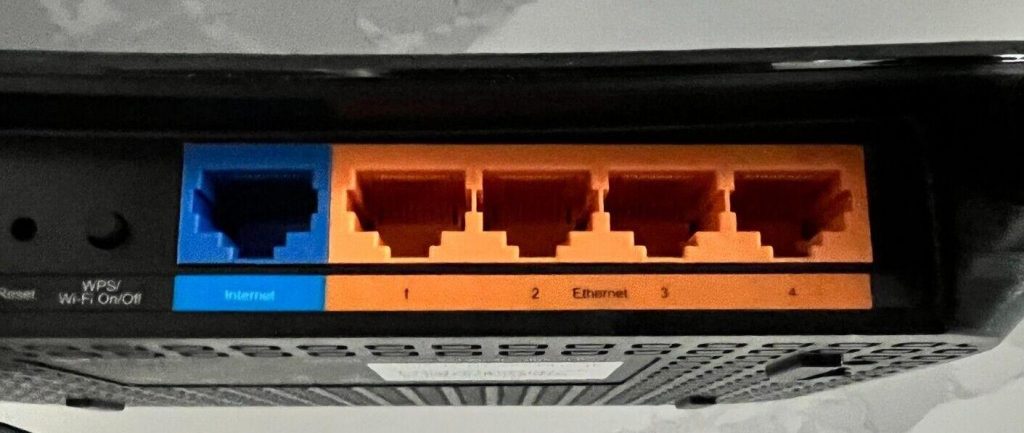
The Archer A6 carries 4 LAN ports and 1 WAN port on the back, though what surprises us is the lack of USB ports in it. There are four antennas on this router that ensure maximum coverage.
Other Features
This affordable router supports the MU-MIMO technology, making it a great device for those users who wish to run many devices. There’s an AP mode as well, which makes sharing the internet connection easier. Besides, the app is really great and makes it easy for you to control your router and set guest logins and parental controls.
Another great aspect of TP-Link routers is the customer service you get. No matter what kind of a problem, be it a physical issue or a software glitch, you are assured of high-quality support.
Final Thoughts
The OpenWrt users can easily flash their own firmware on this TP-Link wireless router and make use of its fast speeds and large range to deliver a custom experience to users connected to your network.
- Easy to setup
- Extremely affordable
- Good for streaming
- Good coverage
- MU-MIMO technology
- Good customer support
- No USB ports
7. Best With Pre-Installed OpenWrt: GL.iNet GL-AR750S-Ext
- Wireless Standard: Wi-Fi 5 (802.11ac)
- Speeds: 300 + 433 Mbps
- Range: Unspecified
- Ports: 1 LAN + 1 WAN + 1 USB 2.0
- RAM: 128MB
- Storage: 16MB NOR + 128MB NAND
This router from GL-AR750S-Ext is a great choice for you if you are looking forward to buying a quirky, off-beat router that is highly customizable as well as extremely portable. What adds to its charm is that you don’t even have to install OpenWrt as it comes pre-installed here.
Speeds & Performance
This dual-band router provides you a total speed of about 750mbps, with the 2.4GHz band offering speeds up to 300mbps and the 5GHz band taking it up to 433mbps. The company hasn’t really divulged details about their coverage, but based on most reviews, it is good enough for a medium to large-sized home.
Design

Coming straight to the design, this is a compact and portable option with an extremely minimal design.

There are two small antennas on the sides, one WAN and two LAN ports, and one USB port on the back, and indicator lights on the front.
RAM & Storage
The wireless device carries a built-in storage space of 16MB NOR and 128MB NAND flash, but you can add up to another 128GB with the help of a MicroSD card. This gives you sufficient space to install any custom firmware like DD-WRT, Tomato, Gargoyle, etc., and tweak the router as much as you wish to!
Installation & App Support
There’s no mobile application for this router but setting it up is extremely easy by using the web interface. This device is meant more for developers, coders, and techies than for an average home user. This is also a great choice for organizations and hotels that want to customize their internet experience for their users.
Final Thoughts
To sum it up, this is the perfect choice for you if you want something that is very customizable or very portable. With a pre-installed OpenWrt/LEDE and a lot of storage space for installing other firmware and applications, this is a great choice indeed.
- Pre-installed OpenWrt/LEDE
- Adequate storage space
- Includes one USB port
- Portable and easy to carry around
- No mobile app support
- Range not specified
Frequently Asked Questions
Is it safe to use an OpenWrt router?
Yes, it is very safe to install and set up the OpenWrt firmware on your router. In fact, in many cases, it is even safer than your default router firmware. Besides, if you are a techie and know how to tweak your settings, you can customize your OpenWrt router to boost your network’s security needs even more.
How much does an OpenWrt router usually cost?
OpenWrt routers come at all prices. The cheapest ones begin at somewhere around $35, and they range all the way up to $350 and above. You must set up a budget and then decide which ones fit your needs the best in that range.
Can any router be used as an OpenWrt router?
Not all routers allow you to customize the existing firmware. While all the names on our list support OpenWrt, the generic router that you get from your ISP might not really support it. Trying to force-install a firmware on an incompatible router might end up rendering the router useless, so be careful while you do it.
Which is the fastest router for OpenWrt firmware?
At a connection speed of 3.2Gbps and coverage of over 2500 sq. ft., the Linksys WRT3200ACM is the best option for you if you are looking for a high-speed OpenWrt supported router.
Verdict
All said and done, OpenWrt is undoubtedly one of the best third-party firmware to flash on a router. It provides excellent control and security to your home network. By now, you must have found your favorite pick from the list. However, if you’re still confused, let me make it easy for you to find OpenWrt routers:
- If you want a router with enough storage space and top-notch security and customization options for the OpenWrt firmware, I suggest Linksys WRT3200ACM.
- If you’re looking to set up an open-source network at the office or in your large apartment, go for Asus RT-AC68U
- While TP-Link Archer A6 is the cheapest OpenWrt compatible router that you can get your hands on.
I hope that this article helped you find the perfect router for OpenWrt that matches all your needs! Do go through my other recommendations to get the perfect products for all your needs.
For Morton, reviewing a router is just like spending another day at the office. As BCCA’s senior copywriter, Morton believes is explaining every concept concerning routers, networking technologies, and additional routing specs. Also, Morton is our go-to man if we are looking to get the ISP-dependent internet plans tested across devices.
















